BibleUp WordPress Plugin
The official BibleUp plugin is hosted on the WordPress plugin directory and available for installation.
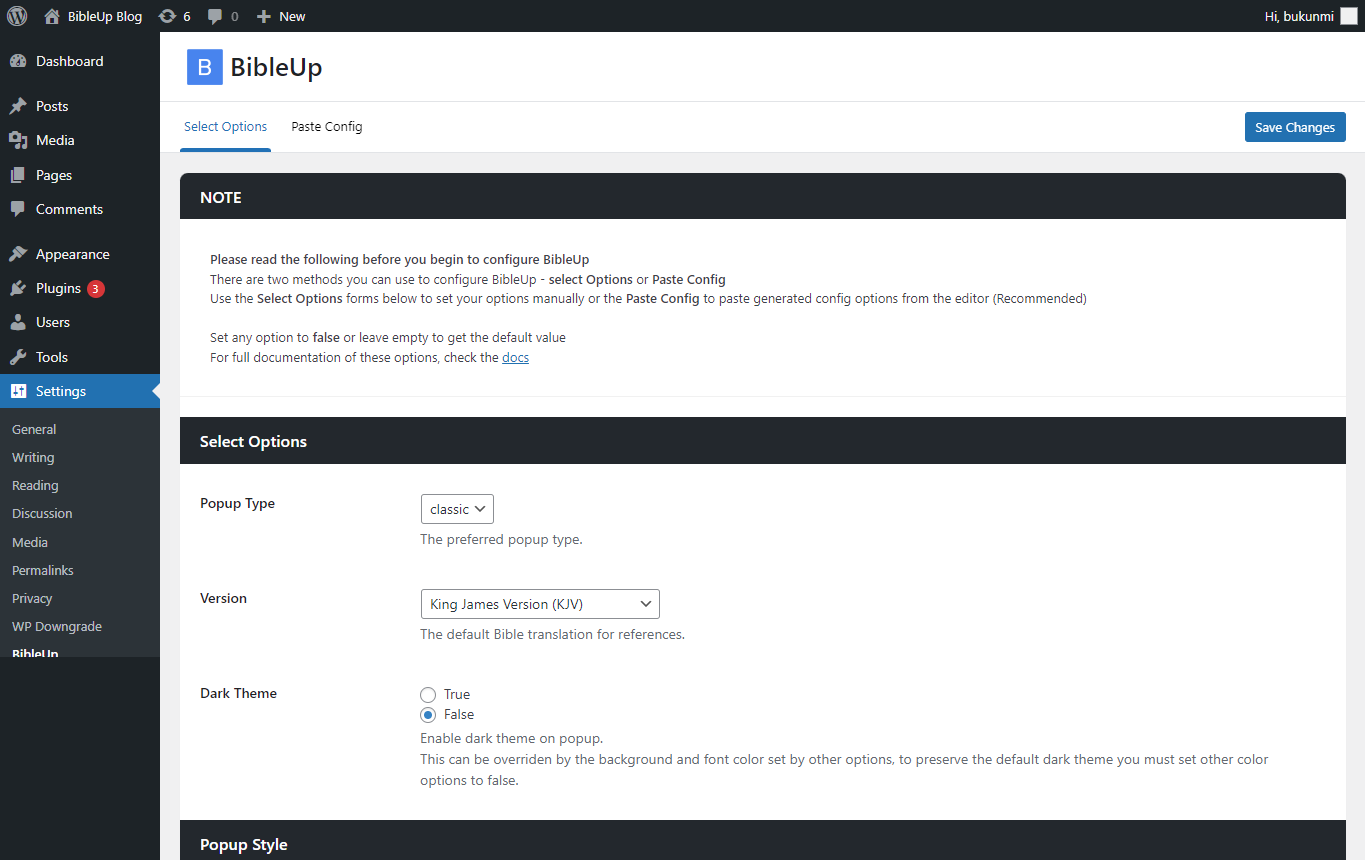
NOTE
The plugin relies on the development of BibleUp Core and releases will follow accordingly.
Installation
Install BibleUp within WordPress
- From your site dashboard, go to Plugins >> Add New
- Search for 'BibleUp' in the search box provided on screen.
- Click the 'Install Now' button
- Activate the plugin and configure the options as you want!
Install BibleUp manually
- Download the source code - ZIP (download starts immediately)
- From your site dashboard, go to Plugins >> Add New
- Click on the 'Upload Plugin' button at the top left corner to reveal the file picker.
- Select and upload the downloaded ZIP file.
- Install the Plugin and activate once done. Configure the options as you want!
You can find the settings page at settings >> BibleUp after activating the plugin.
Leave a review
We love feedbacks 😀
Don't hesitate to leave a review for us. It will allow more users find BibleUp and will also help us improve the project.
Issues
Use the WordPress issue forum to report issues or ask questions that particularly relate to the WordPress plugin. If the issue relates to BibleUp code or generally partains to the use of BibleUp, reach out to the community.
Development
The BibleUp WordPress plugin is completely free and open source. Find the code in the Github repository. Contributions are always welcome.
